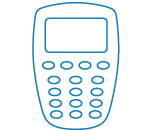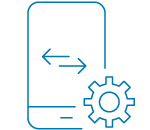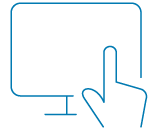With online banking, you have secure access to your current and savings accounts anytime, anywhere.
You can view your transactions, balance, and mortgage, and make payments easily.
Log in directly or read below how to activate your online banking.
You can view your transactions, balance, and mortgage, and make payments easily.
Log in directly or read below how to activate your online banking.
Customer service
Do you have questions or need support? Our customer service is happy to help you.