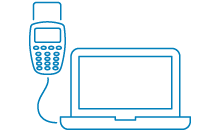
The fastest and easiest way to use Handelsbanken Online Banking is with the card reader and cable.
Install the software
Install the software
Before you can use the card reader with cable, you must first install the Handelsbanken security programme and driver on your computer. Here you can download the
.


