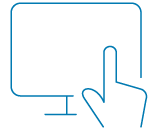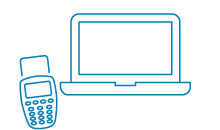
Help with logging in
Here you will find information about logging in, common error messages and current information.

Log in to Online Banking
Are you logging in to Individual Online Banking for the first time? You will be online in three steps.
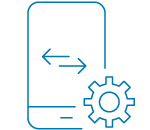
Activate Mobile Banking
Activate our Mobile Banking app and manage your bank account safely and quickly with your smartphone or tablet. Currently we have the Mobile Banking app only available in Dutch.