With the Handelsbanken Individual Mobile Banking app you’ll have access to your accounts anytime and anywhere. Follow the three steps below to activate the Mobile Banking app quickly and easily.
Please note:
Currently we have the Mobile Banking app only available in Dutch.
Activate Mobile Banking
Activate the Individual Mobile Banking app in three steps.
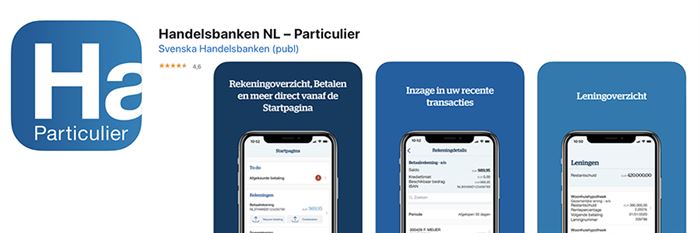
Customer service

Do you have questions about Online Banking?
Our customer service will gladly assist you.